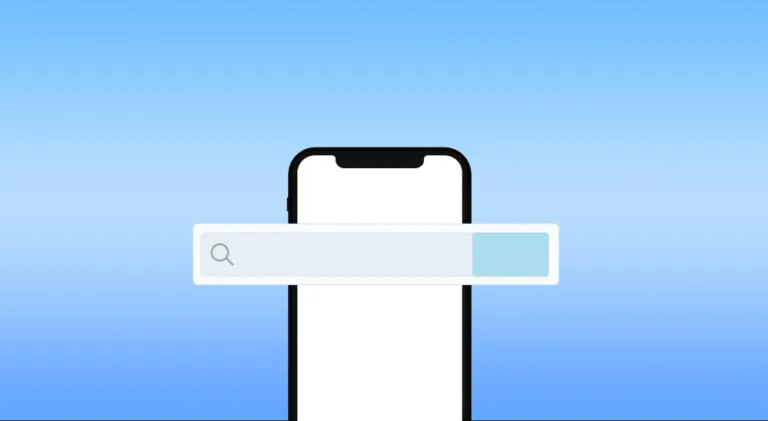While it is perfectly possible to manage your own YouTube video campaigns, it’s also extremely likely that having your YouTube video campaigns managed by a professional team will produce better results.

Managing a video marketing campaign requires the expertise that a professional video manager will bring. They will have the experience and expertise to make the right decisions and also have access to tools to help them handle the video campaigns that you may well never even know existed. No matter what type of video-sharing platform you’re using, a video manager is very important and can be the difference between success and failure.
How Do I Find A Video Manager?
If you are planning to start a video marketing campaign, you should consider looking for a video manager. YouTube is currently the most popular platform to share your videos. Whether you’re looking to sell and offer your products and services or improve your reputation, using videos will be a good way to promote yourself.

Any good video platform will allow you to handle all your videos properly by providing you with accurate data on the impact of your videos. Once you placed a video online, you can check the views and other analytical information that you need to improve your videos.
You need all this data to make sure that you’re doing the right thing on your videos. It will tell you if your videos still need improvement.
While it is perfectly possible to manage your own YouTube video campaigns, it’s also extremely likely that having your YouTube video campaigns managed by a professional team will produce better results.
How Do I Get To The Video Manager & Analytics On YouTube?
YouTube also has its own video manager, but do you have any idea how to find it? If you’re still new, there are a few important things to do to check out the video manager.
- Open YouTube in your browser.
- Sign in your account and click on the avatar located at the upper right-hand side. From there, you can see the YouTube studio or Creator Studio.
- Click on the YouTube studio option and check the left side of the screen. You can find the Creator Studio Classic option.
- You will then be prompted to select a few options as to why you need to back to the classic design. Click submit and go to the Legacy Classic.
- Once you’re there, check the left side and you can find the video manager there along with playlists.
Many people are complaining that their YouTube manager has disappeared. Well, it was only hidden and there is a way to find it. The trick is to use the classic creator studio that YouTube used to have.
YouTube manager is still present in the classic version so if you can bring it back as we showed you above, then you can still have access to the video manager.
A lot of people are looking for it because through the YouTube manager, you can easily manage your videos. You can do everything there like edit the video, re-upload, remove videos, and more. It is easier to handle your videos if they are all available in a single place.
How To Add A Video Manager?
Did you know that YouTube channels can be managed by more than one person? You can also assign different roles and permissions depending on your needs.
- Click on the profile picture in the upper right-hand corner of most YouTube screens.
- Go to the YouTube studio.
- You will need to click the settings button at the bottom left corner of the new YouTube studio screen.
- From this pop-up you will see the permissions tab.
- This will display who has access.
- To invite a manager to your YouTube channel, click the invite button at the top right-hand corner.
- Below that is an access dropdown that gives you four options.
- These access levels are pretty straightforward.

You should ensure that you can trust the person invited to manage your channel with the permissions they have access to. To clarify, this access is for managers who can upload videos to your YouTube channel.
As for what happened to the YouTube Video Manager, it wasn’t removed. It was only hidden and you need to follow a few specific steps as having already outlined to make sure that you can still have access to it.
YouTube decided to change their video manager and used “YouTube” studio instead. The basic features are already there and you can manage all your videos in a single place.
What Is A Video Manager?
The video manager within your platform is the place where all your uploaded videos are located. You can see, search, and edit all of your videos as they are all listed here.
The video manager is only accessible to you and your team members so they can add videos, edit, and do other things in it.
This is a very important feature if you plan to use video-sharing platforms for marketing purposes. You can see the number of views from the videos and if there are any comments from your followers.
You can also see how the video is doing and if it is bringing a lot of views and subscribers to your account. From this, you can make adjustments to your future videos and make sure that you correct all your mistakes.
Do You Need Video Content Manager?
Although video-sharing sites like YouTube have a video manager, it doesn’t mean that you don’t need someone to manage it for you.

Managing your content is easier said than done. Aside from the making of the videos, you need to add a lot of elements to the videos to make sure that they appear well in searches.
Remember that you do not simply make or post videos. You need to check the title of the video, add disclaimers if necessary, or add subtitles so you can target more people around the globe.
A video content manager such as LinkDaddy® will handle all these tasks for you. Right through the creation of a video marketing campaign, to video production, to the promotion of the videos, LinkDaddy® can take care of everything for you.
Not only do you get the benefit of their experience and professional expertise, but you get all that time back to spend on what do you best; manage your business.
To find out more about our free trial just click here.
Is There A Video Manager On YouTube Mobile?
For people who are using mobile phones and other handheld devices, the video manager in YouTube mobile is not accessible. If you want to have a video manager, you need to download the YouTube Studio developed by Google.
This application is free of charge and it will allow you to manage and process the videos that you uploaded on your channel. Don’t worry because whatever you uploaded on your YouTube channel using your computer can still be accessed on your mobile.
The best thing about the app is that you can access it anytime you want. As long as you have your phone with you and you have Internet, you can check your videos and make changes no matter where you are in the world.
How Can a Video Manager Help?

Video managers can help you save more time and they can handle your videos and your channel better, especially if you are a beginner. If you want results right away, then you need a professional like LinkDaddy® that would handle everything for you.
They will create the YouTube channel for you, provide all the artwork to make it look professional, optimize the setup of your channel, create videos for you, and they will even rank the videos so they are viewed by more people.
If you already have a channel, then it’s not a big issue. They can fix the channel and make sure that it would be optimized depending on your preference. They will also provide the same services to help you get started. Sign up for a free membership and get a $35 campaign as a bonus, just click here.
Conclusion
Creating and managing a video marketing campaign takes time to learn and it is easy to make costly mistakes when you are not doing this day in day out.
If you want immediate results, the best option is to allow a professional to handle the channel for you. It may cost a little, but it would definitely boost your video channel.
To take advantage of our free trial and find out risk-free click here.